you’ve got these Huawei switches humming away in your racks, right? They’re the absolute backbone, the silent workhorses shifting packets at lightning speed, connecting everything that needs talking. But here’s the real deal everyone working with enterprise or service provider networks knows: raw hardware power only gets you so far. What truly unlocks that potential, what turns that sleek Huawei switch from a fast box into the intelligent, adaptable, secure nerve centre you need, comes down to how well you can talk to it. That conversation? It happens primarily through the command-line interface (CLI), guided by the Huawei switch command guide. Think of the guide less as a dusty manual and more as the secret decoder ring. Without genuinely understanding how to wield these commands – configuring VLANs precisely, managing security boundaries effectively, optimizing traffic flows, troubleshooting those inevitable gremlins – your expensive infrastructure might as well be running on training wheels. The gap between a merely functioning switch and one powering genuine operational excellence is bridged entirely by command-line mastery. The real question for anyone serious about their network’s performance, reliability, and security isn’t if they need these commands, but how deeply they understand and utilize the nuances laid out in that crucial Huawei switch command guide. It’s the difference between just having switches and truly orchestrating your network’s destiny.
Now, back to the core question from our title: Can Your CLI Skills Define Network Success? Absolutely, emphatically, yes. Here’s why digging deep into the Huawei switch command guide and owning that CLI is non-negotiable for defining success:
-
Precision Configuration is Power: Network design is all about intent. You want specific traffic segregated (VLANs), certain paths prioritized (QoS), and access strictly controlled (ACLs). Graphical interfaces often abstract this, potentially masking crucial nuances or limiting granularity. Huawei’s CLI gives you surgical precision. Need a Voice VLAN (
voice-vlan) with specific priorities (trust dscp), port security (mac-address learning disable,mac-address max-mac-num) on a user port, or complex traffic shaping (qos queue-profile)? The command guide details the exact syntax, sequence, and specific options required. Getting these details spot-on, exactly as documented, directly impacts performance predictability and stability. A typo in a GUI field might be forgiven; a misplaced keyword in the CLI stops everything. Knowing the precise commands outlined in the guide is how you wield that power safely. -
Troubleshooting at the Speed of Thought: When the network hiccups – an inexplicable ping drop, a service suddenly unreachable – time is critical. Relying solely on GUIs often feels like navigating fog – slow and imprecise. The CLI, backed by the command guide’s explanation of diagnostic tools like
display interfaceto see detailed counters and errors (display interface gigabitethernet 0/0/1),display logbufferto trace events chronologically,pingandtracertfor reachability, ordebuggingfor targeted protocol inspection (used cautiously!), is your high-powered flashlight. A seasoned pro fluent in these commands, knowing exactly what todisplay(display arp,display mac-address) and where to look based on symptoms, pinpoints issues dramatically faster than clicking through menus. The guide doesn’t just list commands; it provides context on when and why to use specific show or debug commands for different scenarios – that’s the hard-won expertise embedded in the documentation. Efficient troubleshooting translates directly to lower downtime and higher reliability – the bedrock of network success. -
Automation is Built on CLI Mastery: Want to roll out a new switch config? Apply security patches across dozens of devices? Enforce standardized settings? Doing this manually via point-and-click is slow, error-prone, and unsustainable. Automation (using scripts, Ansible, etc.) is the future. The fundamental building block for automating Huawei switches is, you guessed it, the CLI and its commands. Automation tools essentially mimic the exact commands you’d type, sourced from that critical Huawei switch command guide. You cannot automate effectively unless you truly understand the underlying commands being executed and their syntax. Knowing the CLI intimately – the
systo enter system view, the interface (interface gigabitethernet 0/0/1) configuration structure, thereturnto save (save) – allows you to craft reliable scripts. Without mastering the CLI documented in the guide, automation efforts are shaky at best. Automation isn’t magic; it’s codified CLI expertise. Successfully scaling your network operations demands this level of command understanding for automation foundations. -
Unlocking Advanced Capabilities: GUIs typically expose the most common 60-80% of features. The deeper, more complex, or newer functionalities? They often live predominantly within the CLI, documented thoroughly in the command guide. Think advanced routing protocols (
ospf,bgp) with nuanced policies, complex security features like User Access Control (uacl), sophisticated traffic engineering tools (mpls), telemetry collection (telemetry), or granular high-availability configurations (vrrp). If your network needs push beyond the basics – demanding deeper security segmentation, traffic optimization for critical apps, or integration into a complex service provider fabric – then fluency in the detailed commands documented in the guide is the only way forward. The guide provides the roadmap to these advanced capabilities. Success in complex environments is intrinsically linked to leveraging these deeper controls. -
Consistency & Reliability: Humans are inconsistent, especially under pressure. GUIs can sometimes present options differently over time or across models. The CLI, as documented in the Huawei switch command guide, provides a standardized language across the vast majority of Huawei switch platforms (ARS series, S series, CE switches). Learning the core commands (
display version,display current-configuration,system-view) and their syntax provides a consistent way to manage diverse hardware, reducing configuration drift and operational errors. When your team shares a common understanding of the CLI vocabulary defined in the guide, collaboration improves, and configurations become more predictable and reliable. Network stability is a direct result of operational consistency, which is founded on standardized command usage.
In essence, treating the Huawei switch command guide as optional reading relegates your switches to commodity status. The CLI isn’t an antiquated holdover; it’s the direct line to your switch’s intelligence. It’s the conduit for precise intent translation, rapid problem-solving, scalable automation, and unlocking the full spectrum of capabilities within your Huawei switches. Neglecting this mastery means relying on surface-level management, leaving performance, security, and efficiency on the table. Every significant aspect of network success – minimizing unplanned outages, maximizing resource utilization, enforcing robust security posture, enabling swift adaptation to changing business requirements – hinges on how effectively the team speaks the switch’s language. That fluency, that deep understanding of what commands to use, when to use them, and how to combine them effectively, is meticulously detailed in the Huawei switch command guide. It’s not just about typing commands; it’s about understanding the network state and manipulating it with purpose, guided by proven expertise. When you and your team own that CLI skill, translating needs directly into command sequences validated by the guide, that’s when your Huawei switches stop being mere hardware and start becoming the strategic assets driving genuine, measurable network success. The transformation is real, tangible, and entirely dependent on the command-line mastery cultivated through diligent engagement with that indispensable guide.

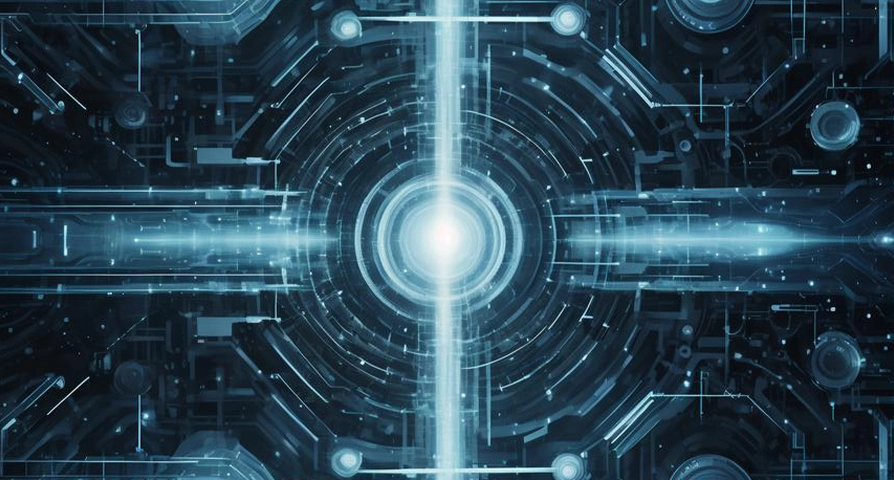
Comments are closed