Your network’s limping along with chronic issues—random VLAN dropouts, ACL conflicts, or sluggish routing. No matter how many tweaks you try, gremlins persist. Feels like repainting over cracks rather than fixing the foundation. That’s the pain point how to delete configuration on Huawei switch operations solve decisively. Blunt-force configuration wiping isn’t failure—it’s hitting a hard reset on persistent problems. When legacy settings haunt your core switching fabric, accumulating across firmware updates or botched patches, deleting configurations becomes strategic hygiene. Because networks aren’t museums; they’re engines demanding optimal tuning. Knowing precisely when and how to delete configuration on Huawei switch devices unlocks stability that incremental patching can’t replicate.
So, why purge configurations? Two hard truths matter. First, legacy config bloat strangles devices. That abandoned ACL from a security audit years ago? The deprecated QoS policy for VoIP hardware you replaced? They linger silently, consuming resources and causing conflicts when you least expect it. Stacking your Huawei switch with layers of unused settings is like running code on a clogged CPU. Second, post-migration cruft sabotages stability. Migrating between core switches or decommissioning sites? Residual routes and VLAN mappings left behind cause intermittent chaos that debug tools rarely pinpoint.
Executing the deletion process demands precision—this isn’t a reboot button. Start by saving current settings to an external TFTP server. Skipping this is career self-sabotage; if deletion backfires, you need insurance. Now, two pathways:
- Runtime configuration purge: SSH into the Huawei switch, enter privilege mode, run
reset saved-configuration. Confirm twice—this wipes the startup config but preserves runtime operations temporarily. Follow withreboot. After reboot, the device loads a clean slate without inherited problems. - Nuclear factory reset: If credential lockouts or corrupted firmware block CLI access, power down. Insert a paperclip into the recessed hardware reset button. Power up while holding the button >6 seconds until LEDs blink amber. Warning: This erases all licenses, SSH keys, and IPs—plan physical console access afterward.
Recovery separates pros from amateurs. Pre-wipe, ensure TFTP backups include more than configs—grab SNMP community strings, RADIUS secrets, and stacking IDs. Post-reboot, rebuild settings incrementally. Start with base IP and admin credentials before restoring interfaces. Reapply VLANs and ACLs manually—don’t bulk restore old files. Why? This forces scrutiny of every setting. Test throughput between critical devices before re-enabling OSPF/BGP. Jumping to full restoration risks re-injecting the chaos you deleted.
So—does wiping configs actually revamp performance? Brutally, yes. Here’s why: How to delete configuration on Huawei switch systems isn’t just triage; it’s strategic rebirth. Networks accrete technical debt faster than codebases. Non-critical ACLs pile up, deprecated routing tables fragment traffic, stale DHCP pools leak addresses. Deleting configurations crushes entropy at its source. You reclaim CPU cycles siphoned by dead policies. You erase phantom bottlenecks throttling 10G uplinks to 30% utilization. Korean Translation Services Most crucially—you gain operational clarity. When every VLAN, route, or security policy exists only because you explicitly rebuilt it, troubleshooting transforms from forensic archaeology to targeted problem-solving.
Ultimately, deleting configurations feels like defeat. You erased hours of work, custom scripts, painstaking tweaks. But that’s the bias talking. Modern network resilience relies on recreatable precision, not fragile handcrafted castles. Mastering how to delete configuration on Huawei switch hardware means embracing impermanence. You design templates—standard VLAN architectures, security policies, QoS profiles—that rebuild in minutes, not days. When configs become disposable, your infrastructure gains antifragility. Because the strongest networks aren’t those that never break—they’re those rebuilt leaner, faster, and smarter after every necessary wipe. That’s how deletion stops being erasure—and starts becoming evolution.

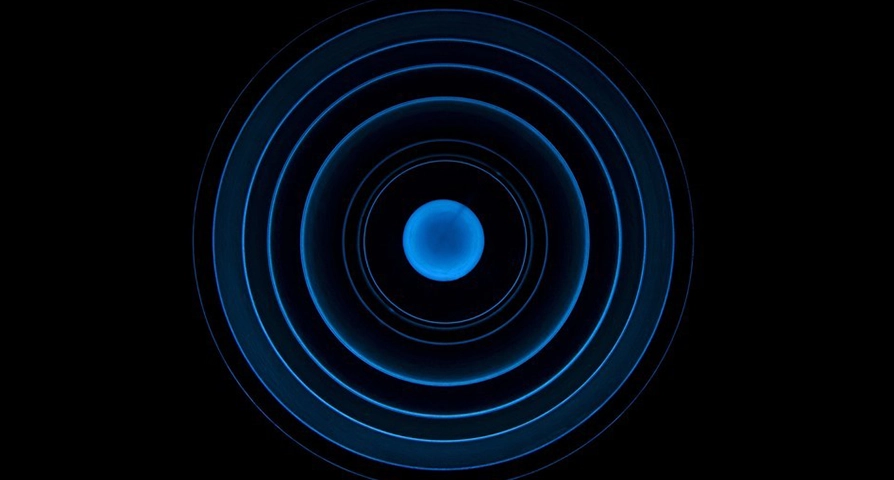
Comments are closed