I bring a case where we had a lot of problems with Huawei’s new R022C00 version, applied to an S12700E-4 and with the SPH180 patch, but we were unable to resolve it and we switched to manual operation.
The problem occurs randomly, where traffic stops abruptly and returns to normal after a while, on average 5 to 10 minutes.
Base config
vlan batch 18
#
interface Eth-Trunk0
description Juniper
port link-type trunk
port trunk allow-pass vlan 2 to 3 5 to 6 18 199
mode lacp
#
interface Eth-Trunk6
description Arista
port default vlan 18
mode lacpProblem
Below in the figure, which shows that traffic is stopped abruptly. The green graph is the traffic that comes from Arista, destined for Juniper and the yellow graph is the traffic that comes from Juniper, destined for Arista. We can see that the yellow traffic does not drop, because we manually enabled the Arista MAC in the Juniper ARP.
Below in the figure 3, where we can see that the MAC is learned dynamically in the CAM of the S12700E-4, but the traffic is still interrupted.
Solution
After a long time of analysis, we removed Juniper’s fixed MAC and realized that at a certain point it did not receive Arista’s MAC in its ARP, even though it was visible in the S12700E-4’s CAM. Therefore, we tried the alternative of manually creating the MAC in the S12700E-4’s CAM, as per the command below, this way the problem did not reoccur and the Juniper and Arista devices started to receive the MACs in their ARP normally.
mac-address static f04b-3a2b-5434 Eth-trunk 0 vlan 18
mac-address static c0d6-82c4-c592 Eth-trunk 6 vlan 18I hope this post helps someone who is experiencing the same problem.



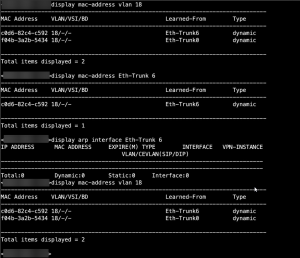
Comments are closed